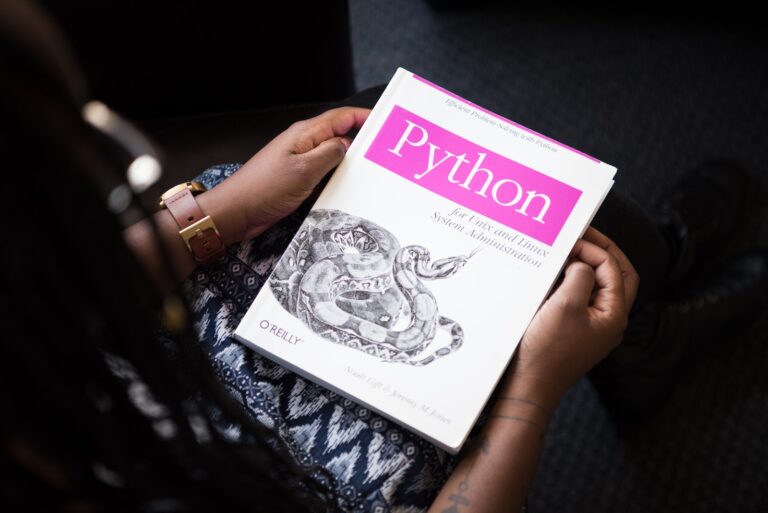Howdy, partner! If you’re lookin’ to wrangle some data or navigate the vast plains of the internet using Python, then mobile proxies are your trusty steed. They’ll help you stay under the radar, access geo-restricted watering holes, and ensure a smooth ride. Let’s saddle up and learn how to use mobile proxies with Python.
Gatherin’ Your Gear
Before you hit the trail, make sure you’ve got these essentials:
- Python installed (obviously, partner!)
requestslibrary: Install it usingpip install requests
Settin’ Up Your Proxy
To use a mobile proxy, you’ll typically need the proxy address, port, username, and password. Your proxy provider will furnish these details. It’ll look somethin’ like this:
proxy = {
'http': 'http://username:password@proxy_address:port',
'https': 'https://username:password@proxy_address:port'
}Makin’ a Request
Using the requests library, you can now make requests through your mobile proxy:
import requests
response = requests.get('https://www.example.com', proxies=proxy)
print(response.text)Handlin’ Errors Like a True Cowboy
The wild west of the web can be unpredictable. Always be prepared for potential hiccups:
try:
response = requests.get('https://www.example.com', proxies=proxy)
response.raise_for_status() # This will raise an error if the request returned an unsuccessful status code
print(response.text)
except requests.RequestException as error:
print(f"Whoops! Ran into an issue: {error}")Rotatin’ Proxies for a Stealthier Approach
If you’ve got a herd of mobile proxies, you can rotate ’em to avoid detection:
import random
proxy_list = [
{'http': 'http://user1:pass1@proxy1:port1', 'https': 'https://user1:pass1@proxy1:port1'},
{'http': 'http://user2:pass2@proxy2:port2', 'https': 'https://user2:pass2@proxy2:port2'},
# ... add as many proxies as you have
]
chosen_proxy = random.choice(proxy_list)
response = requests.get('https://www.example.com', proxies=chosen_proxy)
print(response.text)Conclusion
With mobile proxies and Python by your side, the digital frontier is yours to explore. Whether you’re mining data, scouting out competition, or just taking a leisurely ride through the web, this combo ensures you do it with style and stealth.
So, next time you’re gearing up for a Python adventure, remember to bring along your mobile proxy for a smoother journey. Happy coding, cowboy! 🐍🌐🤠